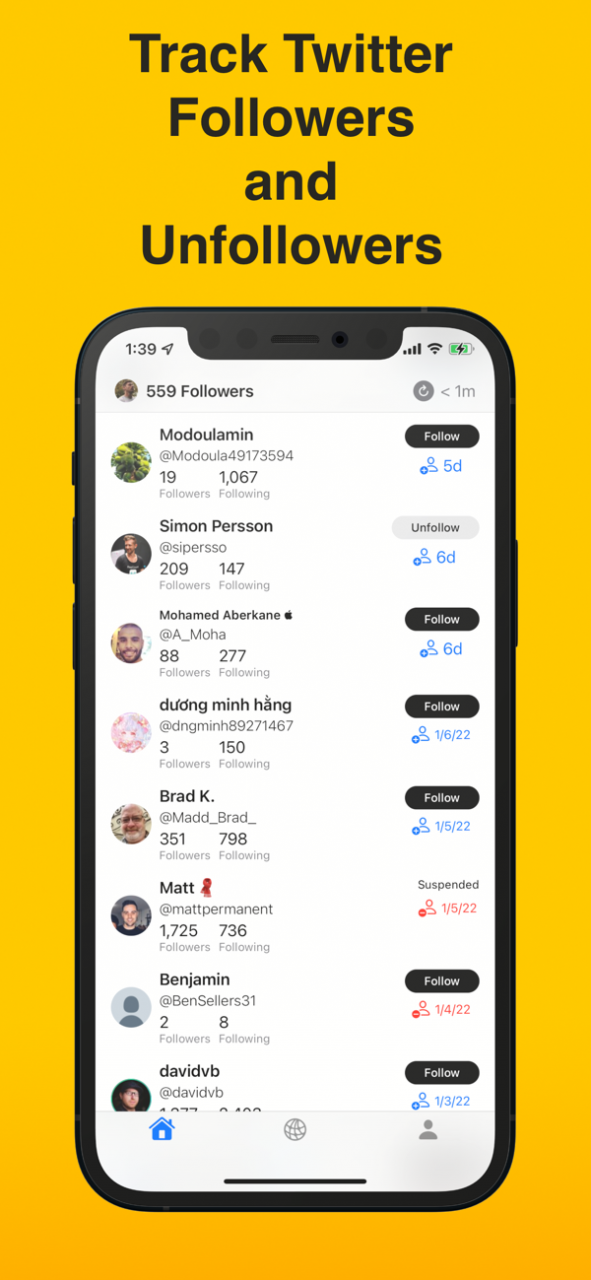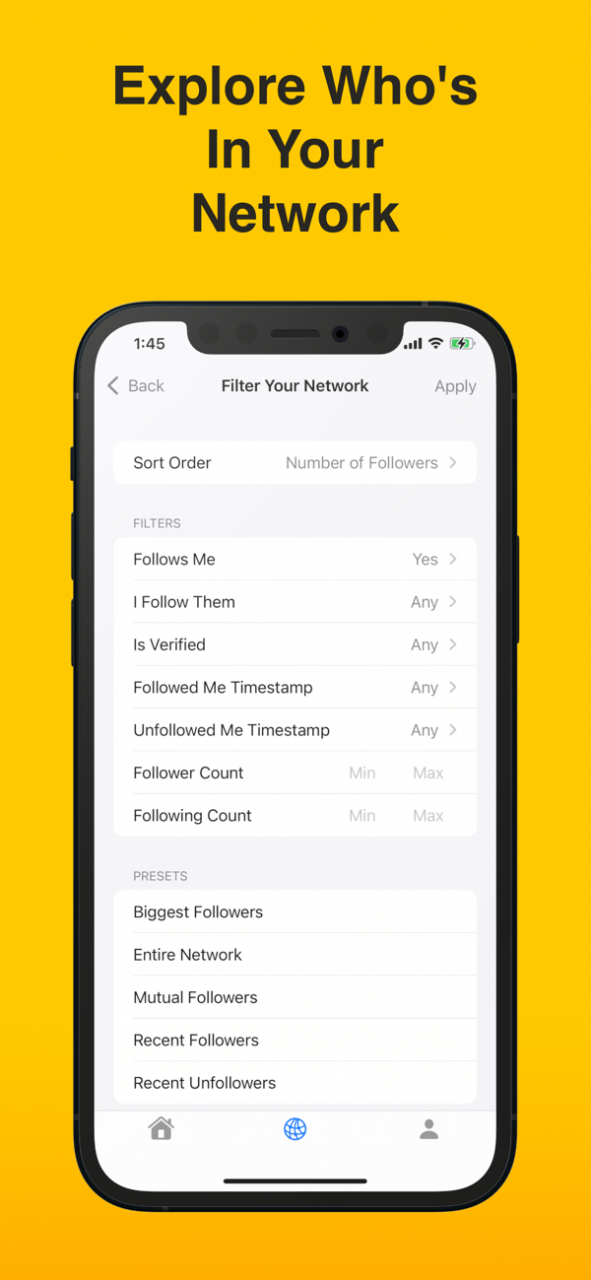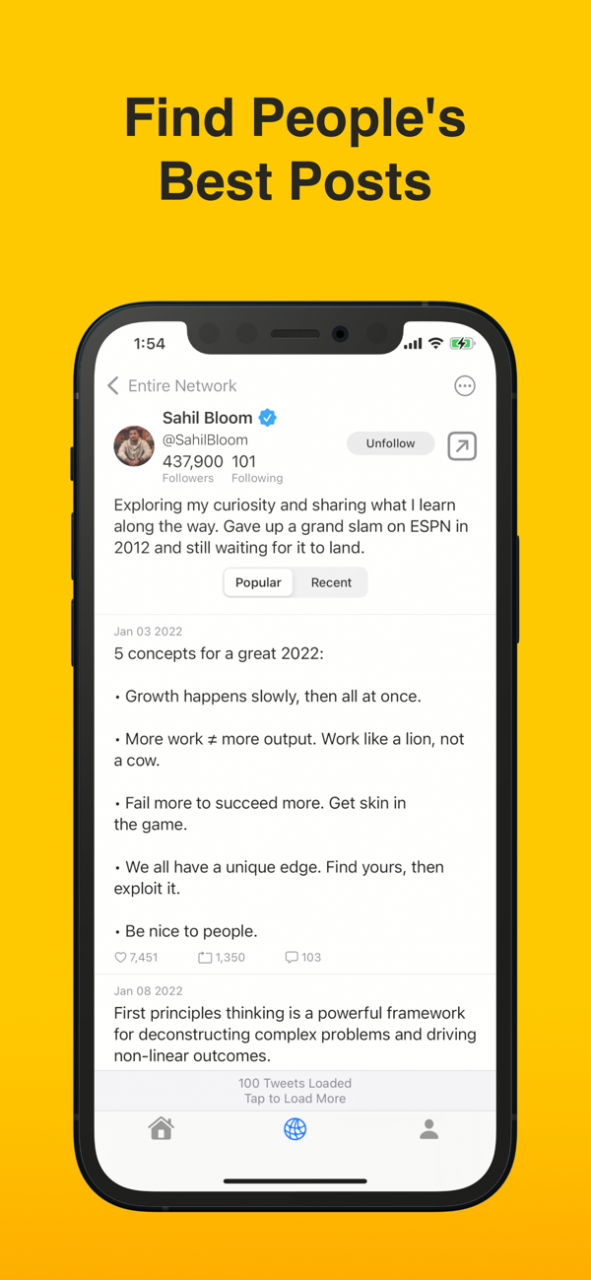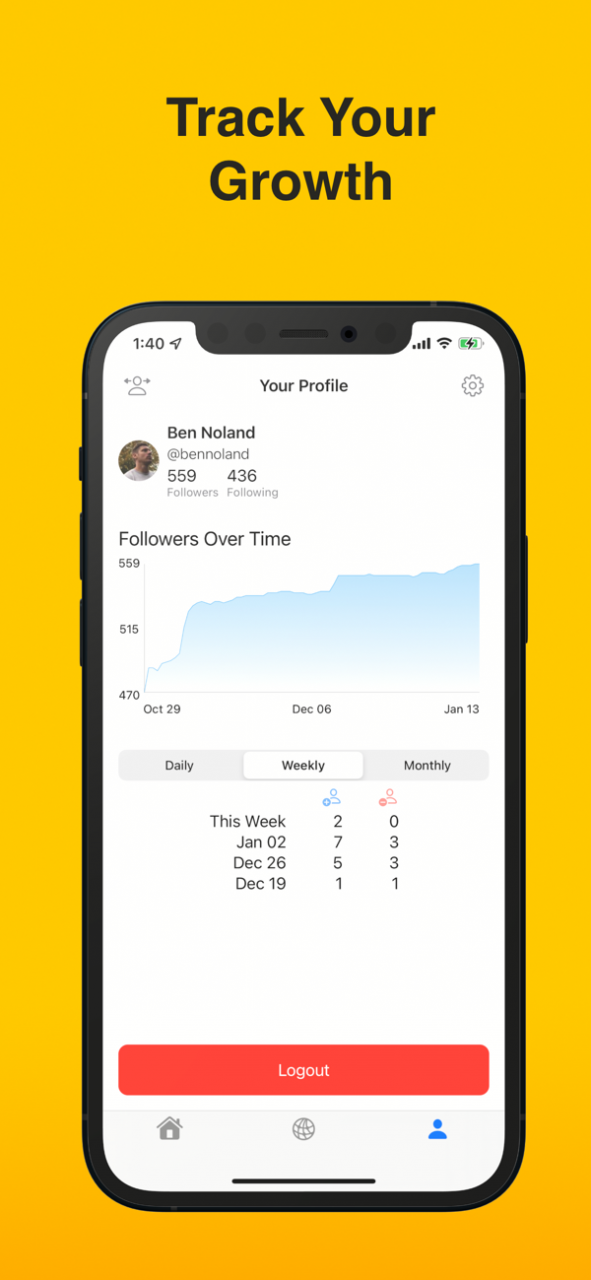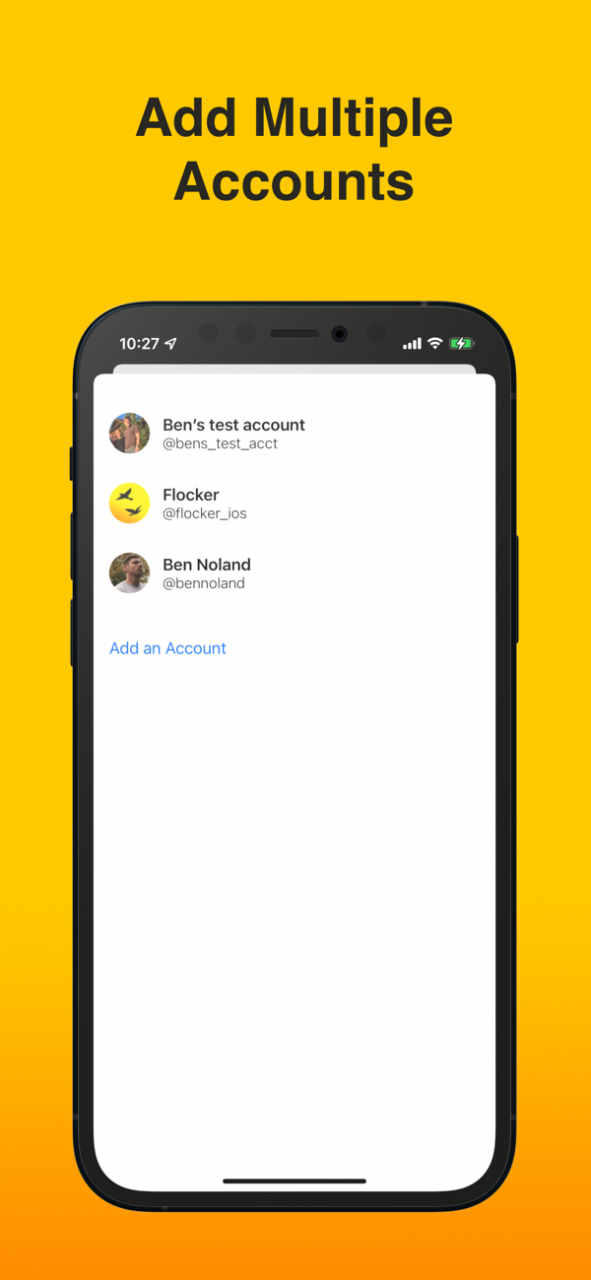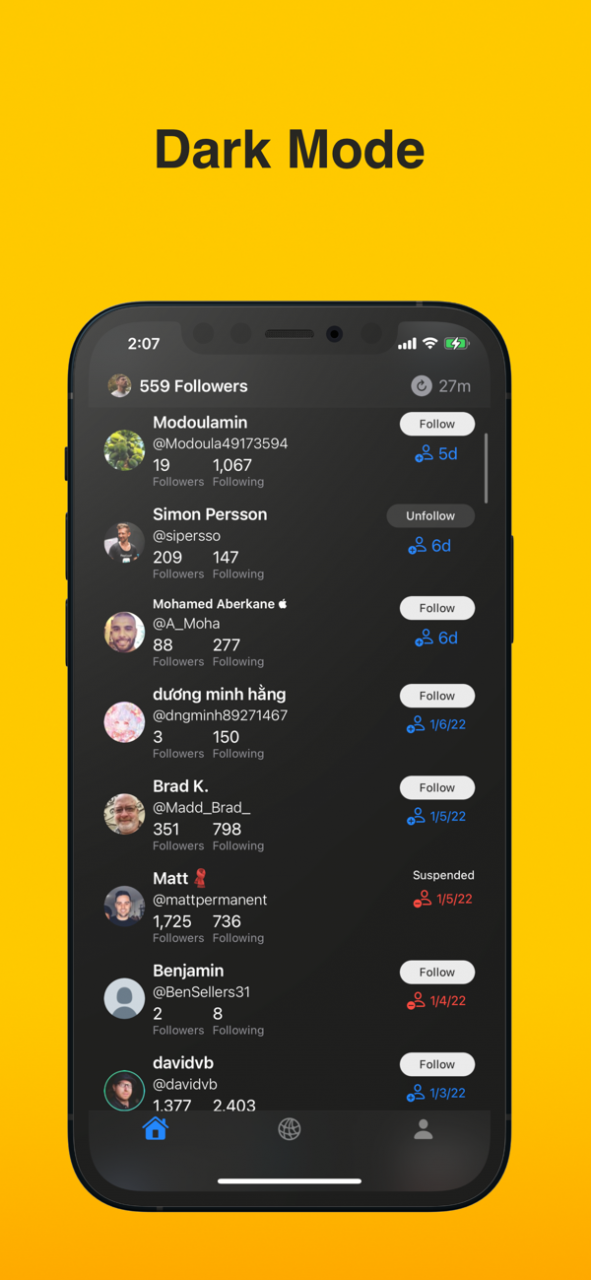Flocker - Twitter Followers 1.12
Free Version
Publisher Description
Flocker keeps track of your followers in detail so that you can know exactly when people follow or unfollow you. We'll show you how your following changes over time.
We also help you analyze your Twitter network by allowing you to sort and filter your followers or followers by several different criteria so you can quickly spot your most influential connections. These filters also make it easy to spot people you are following who are no longer active and helpful to you.
You can also follow or unfollow people right from within the app.
Other features include:
- manage multiple twitter accounts
- notifications so you know exactly when people followed you
- user details, including their most popular posts
- widget so you can stay up to date at a glance
Terms of Use: https://www.apple.com/legal/internet-services/itunes/dev/stdeula/
Apr 20, 2022 Version 1.12
What's New
- Added button to "Load More" activites on the main tab.
Bug Fixes
- Fixed bug with restoring purchases.
- Fixed navigation bug where the back button would sometimes pop forward again on older OS versions.
- Fixed a couple of other crashes.
About Flocker - Twitter Followers
Flocker - Twitter Followers is a free app for iOS published in the Chat & Instant Messaging list of apps, part of Communications.
The company that develops Flocker - Twitter Followers is Ben Noland. The latest version released by its developer is 1.12.
To install Flocker - Twitter Followers on your iOS device, just click the green Continue To App button above to start the installation process. The app is listed on our website since 2022-04-20 and was downloaded 3 times. We have already checked if the download link is safe, however for your own protection we recommend that you scan the downloaded app with your antivirus. Your antivirus may detect the Flocker - Twitter Followers as malware if the download link is broken.
How to install Flocker - Twitter Followers on your iOS device:
- Click on the Continue To App button on our website. This will redirect you to the App Store.
- Once the Flocker - Twitter Followers is shown in the iTunes listing of your iOS device, you can start its download and installation. Tap on the GET button to the right of the app to start downloading it.
- If you are not logged-in the iOS appstore app, you'll be prompted for your your Apple ID and/or password.
- After Flocker - Twitter Followers is downloaded, you'll see an INSTALL button to the right. Tap on it to start the actual installation of the iOS app.
- Once installation is finished you can tap on the OPEN button to start it. Its icon will also be added to your device home screen.